FULFILLMENT - UNDERSTANDING THE PROCESS .PT1
Understanding how Forged® handles your order from start to finish is easy to explain, but quite complex if you knew how everything worked behind the scenes. All of our team members have a unique roll that plays an important part in the machine that we refer to as our Shipping Department. Please read on to understand the various features available to you, and what to expect throughout the fulfillment process.
From the moment that you submit your order online, and it is logged into our system, a process begins. An order number is generated, and a confirmation email is sent to the address that you entered upon checkout. Recognizing the confirmation email is not very difficult. Simply go to your inbox, and look for an email that was would have been received from 'Forged®' The subject line will display the following text -'Order Confirmation For Order #5326-.......' Once you receive this email, your ability to track your order's progress becomes a little bit easier.

After you have received your order confirmation email, and the order number assigned, you will then have an identity within our system that can be recalled for most things that you would ever want to do. Change your order, update the shipping address, add to your order, or simply check on its status. To check on the status of your order, it does not require you to send in an email to our Customer Service Department. Although our staff is always happy to assist you in the event that you have a question or concern, checking on your order status is very easy to do on your own!
Have you ever noticed the grey bar that runs along the top of Forged.com? There are a few different options to choose from up there, but one of them probably gets used more than any other function on our site. The TRACK MY ORDER feature that we have made available to you, offers all of the information that you could ever need about your recent order. Learn about the information that you entered during checkout; the products and sizes, your shipping address, billing address, and the status which explains where your order is at in the fulfillment process.

Once on the TRACK MY ORDER page, you will need to provide both your ORDER NUMBER and the EMAIL ADDRESS that was used at the time you placed your order, if you would like to see 'real time' information about the products that will be making their way to your address soon thereafter. If these two pieces of information are entered into the fields correctly, simply click on the large red button that displays, 'LOOK UP ORDER STATUS'. Once the information has been processed, the screen will auto-scroll downward, and the information concerning your order will be revealed.

TO BE CONTINUED...
*Check back later tonight for additional tips, and information on how to understand the fulfillment process in its entirety. We will explain how your order is packed and placed on our dock, tracking numbers, how to follow the transit of your package, and what to do if you have any questions.









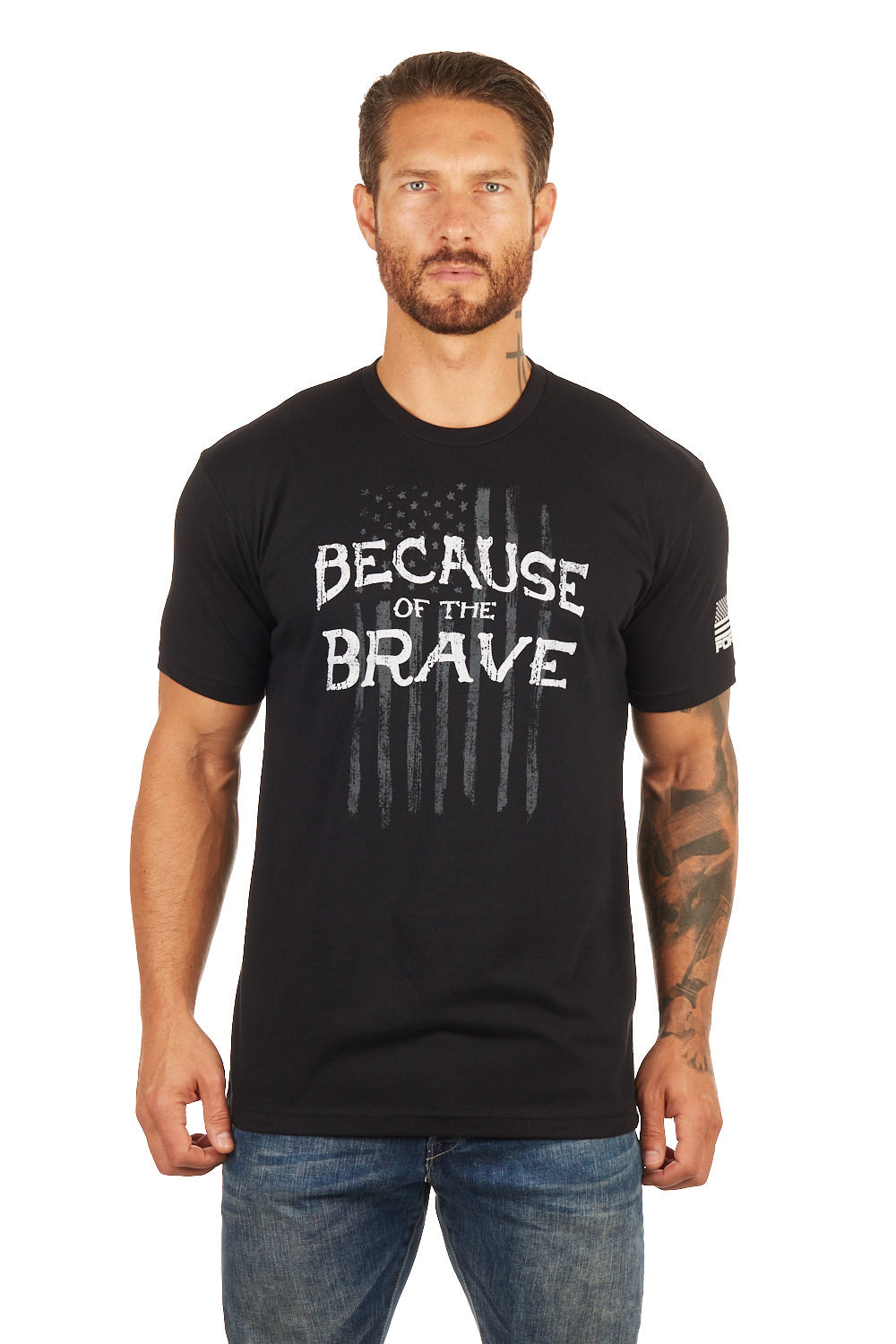
I understand the wait and I don’t mind, however my order says “unfulfilled” and has said that since 08/03. Per your notes below, it should say processing.
The shirts will get here when they get here, not important. The important thing is that we are helping Taya and the kids. By the way ken I ordered 3. Lol. Best $100 I ever spent!!
Make stickers, hats, and more stuff for me to spend $$$ on….#supportTayaKyle…
I bought the shirt to support the Kyle family. If it shows up sooner or later doesn’t make a difference to me. Thanks for doing this and for giving all of us an opportunity to express or gratitude to the Kyle family for all they have done and continue to do. I look forward to wearing the shirt proudly.
Leave a comment